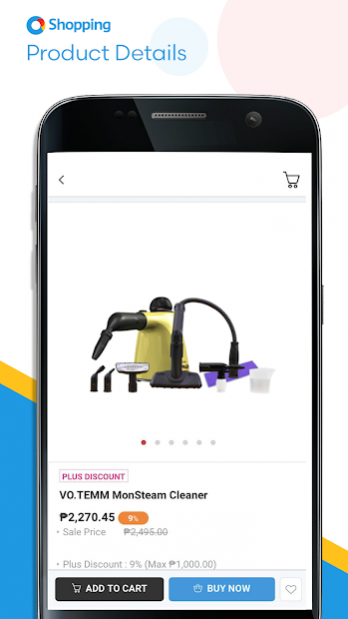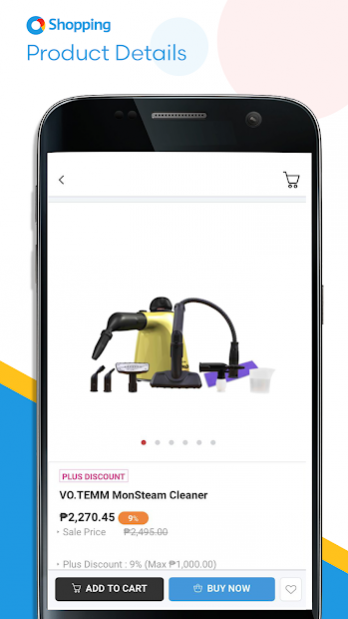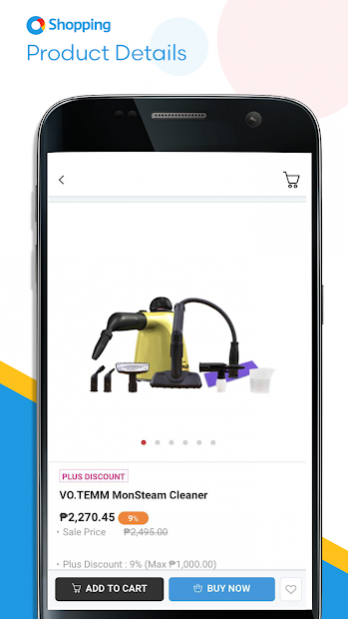O Shopping 1.1.2
Download
Free Version
Publisher Description
O SHOPPING OFFERS QUALITY HOME TV AND ONLINE SHOPPING EXPERIENCE!
Download now and get the best deals and the ultimate shopping experience with these exciting features:
EXCLUSIVE PROMOS
Get notifications and save more on exclusive offers and deals
CURATED CONTENT
Experience easy shopping with products and categories tailored to your specific needs and interests
PRIVATE BRANDS
Enjoy exclusives brands – ILO, WEDO and VO.TEMM – which are only available in O Shopping
NATIONWIDE DELIVERY
Get your orders delivered right in front of your doorstep with its nationwide delivery offer
EASIER PAYMENT OPTIONS
Purchasing comes easier with its multiple payment options you can choose from
TRACKING OF ORDER STATUS
Get instant updates on the delivery status of your order with its order tracking feature
24/7 CUSTOMER SUPPORT
Always ready to provide customer assistance whenever and wherever you are
ENHANCED USER EXPERIENCE
Mobile-optimized with lazy loading for slow internet connection
NOTE:
This app is for and caters to Philippine customers only.
이 어플리케이션은 필리핀에서만 유효합니다.
About O Shopping
O Shopping is a free app for Android published in the Personal Interest list of apps, part of Home & Hobby.
The company that develops O Shopping is A CJ O SHOPPING. The latest version released by its developer is 1.1.2.
To install O Shopping on your Android device, just click the green Continue To App button above to start the installation process. The app is listed on our website since 2018-07-23 and was downloaded 8 times. We have already checked if the download link is safe, however for your own protection we recommend that you scan the downloaded app with your antivirus. Your antivirus may detect the O Shopping as malware as malware if the download link to com.acjmall is broken.
How to install O Shopping on your Android device:
- Click on the Continue To App button on our website. This will redirect you to Google Play.
- Once the O Shopping is shown in the Google Play listing of your Android device, you can start its download and installation. Tap on the Install button located below the search bar and to the right of the app icon.
- A pop-up window with the permissions required by O Shopping will be shown. Click on Accept to continue the process.
- O Shopping will be downloaded onto your device, displaying a progress. Once the download completes, the installation will start and you'll get a notification after the installation is finished.